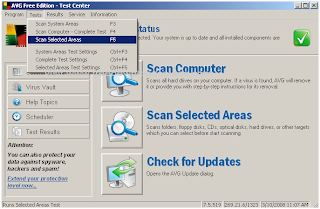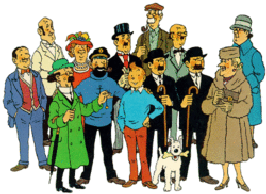Amra internet theke bibhinno samay onek bideshi bhashar chhobi download kori. Kintu onek samay dekha jay je oi chhobi gulote kono eng subtitle nei. Eirokom obostay amakeo khub porte hoechhilo. Kintu ekhon ami ei sankat katanor upay ta jani. Ar aj ekhane sei tips ta share korbo.
Step 1
Prothome Chhobi (cinema) tike thikthak download korun.
Step 2
Ebar net theke oi cinemar ekti subtitle download korun. (Niche website er nam die dilam)
Step 3
Subtitle file sabsamay .srt extension er hoe thake. Ekhon oi file tike je foldare movie ti download kore rakha achhe sekhane copy kore paste kore din. Byas kella fote.
Ebar chalie dekhun kemon subtitle dekhachchhe.
Thanx
Subtitle download korar koekti website holo
www.mysubtitles.com
www.opensubtitle.org
www.free-subtitles.org
Work At Home
Thursday, October 28, 2010
Abar Feluda
Abar Feluda aschhe ei December-e. Sonar Kella, Joy Baba Felunath, Bombay er Bombete, Koilashe Kelenkari O Tintoreter Jishu r por ebar Sandip Ray nie aschhen Gorosthane Sabdhan. Ekhon shuting pray shesh poryay eshe uposthit hoechhe.
 Ebar Feluda chhobir onnotama khabar holo Topshe charitrer poribartan. Byaktigata kaje byasto thakay Parambrata Ei chhobite obhinoy korte parchhe na. Er age uni Bombay er Bombete, Koilashe Kelenkari O Tintoretor Jishu chhobi te safalatar sange obhinoy korechhilen. Ebar oi sthan nichchhen Sahab Bhattacharya, jini prokhsata footballer Subrata Bhattacharya (Bablu da) r chhele.Saheb er etai prothom major break. Er age tini koyek ti TV Serial e saflyer sathe kaj korleo chalachitra etobaro offer ei prothom.
Ebar Feluda chhobir onnotama khabar holo Topshe charitrer poribartan. Byaktigata kaje byasto thakay Parambrata Ei chhobite obhinoy korte parchhe na. Er age uni Bombay er Bombete, Koilashe Kelenkari O Tintoretor Jishu chhobi te safalatar sange obhinoy korechhilen. Ebar oi sthan nichchhen Sahab Bhattacharya, jini prokhsata footballer Subrata Bhattacharya (Bablu da) r chhele.Saheb er etai prothom major break. Er age tini koyek ti TV Serial e saflyer sathe kaj korleo chalachitra etobaro offer ei prothom.
 Goroshthane Sabdhan kahini ti gore utheche Kolkata r Park Street er goroshthan ti nie.Onanyo charitre modhye ager motoi Sabyasachi Chakroborty Feludar choritre o Bibhu Bhattacharya Lalmohon Babur charitre obhinoy korchhen.
Goroshthane Sabdhan kahini ti gore utheche Kolkata r Park Street er goroshthan ti nie.Onanyo charitre modhye ager motoi Sabyasachi Chakroborty Feludar choritre o Bibhu Bhattacharya Lalmohon Babur charitre obhinoy korchhen.
 Ebar Feluda chhobir onnotama khabar holo Topshe charitrer poribartan. Byaktigata kaje byasto thakay Parambrata Ei chhobite obhinoy korte parchhe na. Er age uni Bombay er Bombete, Koilashe Kelenkari O Tintoretor Jishu chhobi te safalatar sange obhinoy korechhilen. Ebar oi sthan nichchhen Sahab Bhattacharya, jini prokhsata footballer Subrata Bhattacharya (Bablu da) r chhele.Saheb er etai prothom major break. Er age tini koyek ti TV Serial e saflyer sathe kaj korleo chalachitra etobaro offer ei prothom.
Ebar Feluda chhobir onnotama khabar holo Topshe charitrer poribartan. Byaktigata kaje byasto thakay Parambrata Ei chhobite obhinoy korte parchhe na. Er age uni Bombay er Bombete, Koilashe Kelenkari O Tintoretor Jishu chhobi te safalatar sange obhinoy korechhilen. Ebar oi sthan nichchhen Sahab Bhattacharya, jini prokhsata footballer Subrata Bhattacharya (Bablu da) r chhele.Saheb er etai prothom major break. Er age tini koyek ti TV Serial e saflyer sathe kaj korleo chalachitra etobaro offer ei prothom. Goroshthane Sabdhan kahini ti gore utheche Kolkata r Park Street er goroshthan ti nie.Onanyo charitre modhye ager motoi Sabyasachi Chakroborty Feludar choritre o Bibhu Bhattacharya Lalmohon Babur charitre obhinoy korchhen.
Goroshthane Sabdhan kahini ti gore utheche Kolkata r Park Street er goroshthan ti nie.Onanyo charitre modhye ager motoi Sabyasachi Chakroborty Feludar choritre o Bibhu Bhattacharya Lalmohon Babur charitre obhinoy korchhen.
Wednesday, October 27, 2010
Download Free Avast Antivirus
Want clean your PC. Try it. It is absolutely free.
Avast Free Antivirus
Version 5.0.677.100921
File Size 49.31MB
Here are some screen shot which help you to install the software properly.
Download Avast Antivirus Free
Avast Free Antivirus
Version 5.0.677.100921
File Size 49.31MB
Here are some screen shot which help you to install the software properly.
Download Avast Antivirus Free
AVG Antivirus Download
If you want to clean your computer from various threats then you can try this free antivirus.
AVG Antivirus Free Edition 2011
Version 10.0.1136
File Size 4.09 MB
Here are some screen shot which help you to install the software properly.

Download AVG Antivirus Free
AVG Antivirus Free Edition 2011
Version 10.0.1136
File Size 4.09 MB
Here are some screen shot which help you to install the software properly.

Download AVG Antivirus Free
Tuesday, October 26, 2010
Johny Sokko and his Flying Robot
Johny Sokko and his flying Robot was one of most popular TV show all over the world. Some 3 years decade before it was shown on Indian television. It was then a huge popular TV serial. Now you can watch it from the you tube. I have given you the downlaod link below. Have fun.
Starring
Mitsunobu Kaneko
Shōzaburō Date
Tadayo Satō
Teruo Itō
Yumi Kuwabara
Yumiko Katayama
Narrated by Kōichi Chiba
Composer(s) Takeo Yamashita
Country of origin Japan
No. of episodes 26
Created by Mitsuteru Yokoyama
Running time : 30 minutes
imbd rating 8.2
Watch and Download Johny Sokko and his Flying Robot
Starring
Mitsunobu Kaneko
Shōzaburō Date
Tadayo Satō
Teruo Itō
Yumi Kuwabara
Yumiko Katayama
Narrated by Kōichi Chiba
Composer(s) Takeo Yamashita
Country of origin Japan
No. of episodes 26
Created by Mitsuteru Yokoyama
Running time : 30 minutes
imbd rating 8.2
Watch and Download Johny Sokko and his Flying Robot
Saturday, October 23, 2010
Some 2D Animation Making Softwares
Adobe Flash
Adobe Shockwave
Anime Studio
Autodesk Animator
Express Animator
Mediator(Software)
Microsoft Silverlight
Node Box
ParticleIllusion
RETAS
SWiSH Max
Spider-Man Cartoon Maker
SWFTools
TISFAT
Toon Boom Animation
Toufee
X-Men Cartoon Maker
Adobe Shockwave
Anime Studio
Autodesk Animator
Express Animator
Mediator(Software)
Microsoft Silverlight
Node Box
ParticleIllusion
RETAS
SWiSH Max
Spider-Man Cartoon Maker
SWFTools
TISFAT
Toon Boom Animation
Toufee
X-Men Cartoon Maker
Maradona of New Generation
Lionel Messi was born on June 24, 1987 in Rosario in Argentina. He is known for his magical skill of soccer. Lionel Messi started playing football at a very early age in his hometown's Newell's Old Boys. From the age of 11, he suffered from a hormone deficiency and as Lionel's parents were unable to pay for the treatment in Argentina, they decided to move to Barcelona, Spain.
 In the 2003-2004 season, when he was still only 16, Messi made his first team debut in a friendly with Porto.The following championship-winning season, Messi made his first appearance in an official match on October 16, 2004, in Barcelona's derby win against Espanyol at the Olympic Stadium (0-1).
In the 2003-2004 season, when he was still only 16, Messi made his first team debut in a friendly with Porto.The following championship-winning season, Messi made his first appearance in an official match on October 16, 2004, in Barcelona's derby win against Espanyol at the Olympic Stadium (0-1).With several first team players seriously injured, the services of several reserve team players were called upon, and Messi became a regular feature of Barça squads. On May 1, 2005, he became the youngest player ever to score a league goal for FC Barcelona - against Albacete when Messi was only 17 years, 10 months and 7 days old. He was offered the chance to play for the Spain national football team, but declined, prefering to wait for the opportunity to play for the country of his birth. In June 2004 he got his chance, playing in a U-20 friendly match against Paraguay.
Lionel Messi wearing FC Barcelona's colorsIn June 2005 he starred for the Argentina U-20 team that won the Football World Youth Championship played in The Netherlands.
Messi picked up the Golden Boot as top scorer with 6 goals, and the Golden Ball for the best player of the tournament.
September 25, 2005 Messi obtained a Spanish citizenship and was finally able to make his debut in this season's Spanish First Division. He had previously been unable to play because FC Barcelona had filled up all of their quota of non-EU players.
Messi's first outing in the UEFA Champions League at the Nou Camp was on Sept 28 against Italian club Udinese. He impressed with some great passing and a seemingly telepathic relationship with Ronaldinho that earned him a standing ovation from the 70,000-odd Nou Camp faithful. On December of that year, the Italian newspaper Tuttosport awarded him the Golden Boy 2005 title for the best under-21 player in Europe, over Wayne Rooney and Lukas Podolski
Messi's first outing in the UEFA Champions League at the Nou Camp was on Sept 28 against Italian club Udinese. He impressed with some great passing and a seemingly telepathic relationship with Ronaldinho that earned him a standing ovation from the 70,000-odd Nou Camp faithful. On December of that year, the Italian newspaper Tuttosport awarded him the Golden Boy 2005 title for the best under-21 player in Europe, over Wayne Rooney and Lukas Podolski
In September 2005, Messi was given an improved and extended contract until 2014.
Friday, October 22, 2010
Bantul the Great, Handa Bhonda O Nonte Fonte r boi download korun


Banglay Narayan Debnather Nonte Fonte, Handa Bhonda ar Bantul the Great poreni emon lok khunje paoa bhar. Ei boi gulo ami chhoto bela theke bohubar porechhi ajo er tan adi o okrittim hoe achhe. Ei sob boi gulo online pele sabar khub bhalo lagbe ami jani. Tai ami apnader ei boi gulor kichhu download link die dilam dekhun apnader kone kaje lage kina.
Bantul Handa Bhonda O Nonte Fonte
Bantul the Great
Bantul the Great
Handa Bhonda
D-mat a/c and how to sell your stocks
Share Bazar er ajker bishoy holo amar d-mat e thaka share dekhbo ki bhave ebong sei share bechbo ki bhave?
OK ei sab problem ami amar jibone share bazarer shurute face korechhilam. Ar takhan amar share guru Siddhartha Chatterjee er lekha Shey-Ar-Bazar kine ami porechhilam. Apnarao oi boita porten paren or cheye bhalo banglay share market er upor boi ar nei. Jai hok main topic e phire asi. Apanar share kenar por seta d-mat e esechhe kina jante hole apnake apnar jekhane d-mat a/c achhe sekhane phone kore ba upostit hoe nijer a/c samparke jante hobe. Ekhetre apnake d-mat a/c no mone rakhte hobe. Tobe phone kore jante chaile apnar thikana ba bank a/c no ba pan card no bolte hote pare. Eibhavei apni apnar d-mat a/c er latest obosta ki jante parben.
Ebar share ki bhave bechben ta janun---
Dharun apnar kachhe ITC r 100 ta share achhe tahole apnake broking office dealer ke (je computer screen er samne operating kore) phone kore apnake bolte hobe je apni 100 ta ITC share delivery te bechte chan. Byas uni apnar share oi dame tatkhanat beche deben. Pore apni apnar (ek ba du din por) d-mat check korlei dekhben sekhan theke 100 ta ITC minus hoechhe.
OK ei sab problem ami amar jibone share bazarer shurute face korechhilam. Ar takhan amar share guru Siddhartha Chatterjee er lekha Shey-Ar-Bazar kine ami porechhilam. Apnarao oi boita porten paren or cheye bhalo banglay share market er upor boi ar nei. Jai hok main topic e phire asi. Apanar share kenar por seta d-mat e esechhe kina jante hole apnake apnar jekhane d-mat a/c achhe sekhane phone kore ba upostit hoe nijer a/c samparke jante hobe. Ekhetre apnake d-mat a/c no mone rakhte hobe. Tobe phone kore jante chaile apnar thikana ba bank a/c no ba pan card no bolte hote pare. Eibhavei apni apnar d-mat a/c er latest obosta ki jante parben.
Ebar share ki bhave bechben ta janun---
Dharun apnar kachhe ITC r 100 ta share achhe tahole apnake broking office dealer ke (je computer screen er samne operating kore) phone kore apnake bolte hobe je apni 100 ta ITC share delivery te bechte chan. Byas uni apnar share oi dame tatkhanat beche deben. Pore apni apnar (ek ba du din por) d-mat check korlei dekhben sekhan theke 100 ta ITC minus hoechhe.
Short Cut Key of Excel
MS Excel er shor cut key er ekti talika niche deoa holo. Eti samay samay khub kajer hoe darate pare.
Ctrl+A Select all contents of the worksheet.
Ctrl+B Select all contents of the worksheet.
Ctrl+I Bold highlighted selection.
Ctrl+K Insert link.
Ctrl+U Underline highlighted selection.
Ctrl+5 Strikethrough highlighted selection.
Ctrl+P Bring up the print dialog box to begin printing.
Ctrl+Z Undo last action.
Ctrl+F9 Minimize current window.
Ctrl+F10 Maximize currently selected window.
Ctrl+F6 Switch between open workbooks / windows.
Ctrl+Page Up Move between Excel work sheets in the same Excel document.
Ctrl+Page Down Move between Excel work sheets in the same Excel document.
Ctrl+Tab Move between Two or more open Excel files.
Ctrl+Shift+! Format number in comma format.
Ctrl+Shift+$ Format number in currency format.
Ctrl+Shift+# Format number in date format.
Ctrl+Shift+% Format number in percentage format.
Ctrl+Shift+^ Format number in scientific format.
Ctrl+Shift+@ Format number in time format.
Ctrl+Arrow key Move to next section of text.
Ctrl+Space Select entire column.
Ctrl + ; Enter the current date.
Shift+Space Select entire row.
F2 Edit the selected cell.
F5 Go to a specific cell. For example, A10
F7 Spell check selected text and/or document.
F11 Create chart.
Ctrl + Shift + ; Enter the current time.
Alt + Shift + F1 Insert New Worksheet.
Shift + F3 Open the Excel formula window.
Shift + F5 Bring up search box.
Ctrl+A Select all contents of the worksheet.
Ctrl+B Select all contents of the worksheet.
Ctrl+I Bold highlighted selection.
Ctrl+K Insert link.
Ctrl+U Underline highlighted selection.
Ctrl+5 Strikethrough highlighted selection.
Ctrl+P Bring up the print dialog box to begin printing.
Ctrl+Z Undo last action.
Ctrl+F9 Minimize current window.
Ctrl+F10 Maximize currently selected window.
Ctrl+F6 Switch between open workbooks / windows.
Ctrl+Page Up Move between Excel work sheets in the same Excel document.
Ctrl+Page Down Move between Excel work sheets in the same Excel document.
Ctrl+Tab Move between Two or more open Excel files.
Ctrl+Shift+! Format number in comma format.
Ctrl+Shift+$ Format number in currency format.
Ctrl+Shift+# Format number in date format.
Ctrl+Shift+% Format number in percentage format.
Ctrl+Shift+^ Format number in scientific format.
Ctrl+Shift+@ Format number in time format.
Ctrl+Arrow key Move to next section of text.
Ctrl+Space Select entire column.
Ctrl + ; Enter the current date.
Shift+Space Select entire row.
F2 Edit the selected cell.
F5 Go to a specific cell. For example, A10
F7 Spell check selected text and/or document.
F11 Create chart.
Ctrl + Shift + ; Enter the current time.
Alt + Shift + F1 Insert New Worksheet.
Shift + F3 Open the Excel formula window.
Shift + F5 Bring up search box.
Wednesday, October 20, 2010
Video Download From You Tube (Using Real Player)
Amra sakalei You Tube er bhakto. Sakalei you tube e tader pochhondo moto cinema dekhe ba onno kono video dekhe. Kintu onekei janena kibhave You Tube Video download korte hoy. You Tube video download korar jonye Google theke You Tube video downloader er sahajyo nite paren. Tobe ami kintu onno upay er kotha bolbo. Real Player er sahajye ei kajti kora jay.
Prothome nicher link theke Real Player ti download kore nin. Eti ekdom free te paoa jay.
Nicher download link click korle Real Player er website e chole asben ebar sekhane upore Real Player Basic tab click korun.
Ebar download now button click korun. Eti download hote besi somay lagbe na.
Ekhon download hoe gele apni otake install korun.
Ei kaj ti hote ektu samay nebe.
Ekhon install korar sathe sathe Real Player SP set up asbe tar Accept button e click korun.
Ebar je paje e pouchholen seta important ekhane Download and Recoding bibhage er Enable Download Browser button e tick mark deoa achhe kina dekhe nin.
Deoa na thakle click oi chhoto box e click korun.
Tarpor next next kore software ti install korun.
Real Player install hoe gele ekbar apna apni restart hobe na hole restart kore nin.
Ebar You Tube video site ti khulun ar dekhun sange sange video er opor dan dike mouse nie gele apna apni ekta download button bhese uthchhe (Download This Video ei name).
Byas apnar kaj shesh. Video download shuru hoe gechhe.
Download Real Player
Prothome nicher link theke Real Player ti download kore nin. Eti ekdom free te paoa jay.
Nicher download link click korle Real Player er website e chole asben ebar sekhane upore Real Player Basic tab click korun.
Ebar download now button click korun. Eti download hote besi somay lagbe na.
Ekhon download hoe gele apni otake install korun.
Ei kaj ti hote ektu samay nebe.
Ekhon install korar sathe sathe Real Player SP set up asbe tar Accept button e click korun.
Ebar je paje e pouchholen seta important ekhane Download and Recoding bibhage er Enable Download Browser button e tick mark deoa achhe kina dekhe nin.
Deoa na thakle click oi chhoto box e click korun.
Tarpor next next kore software ti install korun.
Real Player install hoe gele ekbar apna apni restart hobe na hole restart kore nin.
Ebar You Tube video site ti khulun ar dekhun sange sange video er opor dan dike mouse nie gele apna apni ekta download button bhese uthchhe (Download This Video ei name).
Byas apnar kaj shesh. Video download shuru hoe gechhe.
Download Real Player
Read Online Kolkata based Bengali News Paper
Kolkata based je samasto news paper gulo achhe segulo online e sahajei pora jai. Niche kichhu link deoa holo ogulo te click korelei bangla doinik gulo pora jabe. Kichhu kichhu khetre bangla na aste pare sekhetre "Bangla Na Ele" option click kore je rule gulo deo achhe segulo follow korlei bangla font paoa jabe.
Ananda Bazar Potrika
Bartaman Potrika
Ajkal Potrika
Sambad Protidin
Ganashakti
Ananda Bazar Potrika
Bartaman Potrika
Ajkal Potrika
Sambad Protidin
Ganashakti
Tuesday, October 19, 2010
Start Your Stock Market (Share Bazar)
Ager post anujayi apni jodi ekta client code peye thaken kono ekti broking company theke tahole ekhon apni oi code er sahajye apni oi broking company r dare share kena becha korte parben.
Ebong apni ja kinben ta joma hobe apnar D-mat a/c te.
Ei D-mat a/c er jonye apnake ekta D-Mat charge dite hobe proti bochhorer hisabe. Ei charge e poriman broking company anujayi alada hoy. Tobe motamuti 500 taka dhore neo a jete pare.
Ebar jodi apnar kachhe 50,000 taka (udaharan hisabe dhore neo a holo) thake ebong puro takatai apni share e khatate chan tahole apna ke 50,000 takar ekta cheque broking company r name dite hobe.
Broking company apnar a/c (eta D-Mat a/c noy) e credit korbe.
Ebar apni shar kena becha shuru korte paren. Share Bazar khola thake sakal 9 ta theke dupur 3.30 porjonto.
Ebong apni ja kinben ta joma hobe apnar D-mat a/c te.
Ei D-mat a/c er jonye apnake ekta D-Mat charge dite hobe proti bochhorer hisabe. Ei charge e poriman broking company anujayi alada hoy. Tobe motamuti 500 taka dhore neo a jete pare.
Ebar jodi apnar kachhe 50,000 taka (udaharan hisabe dhore neo a holo) thake ebong puro takatai apni share e khatate chan tahole apna ke 50,000 takar ekta cheque broking company r name dite hobe.
Broking company apnar a/c (eta D-Mat a/c noy) e credit korbe.
Ebar apni shar kena becha shuru korte paren. Share Bazar khola thake sakal 9 ta theke dupur 3.30 porjonto.
About Stock Market
Share Bazar ekti khub akarshonio bazar. Ekhane ekjan trader kichhu nirdishtha niomer modhye die share kena
becha korte pare. Aj computer er juge share kena becha hoy sadharanata online e. Share gochchhito thake
ekjoner d-mat a/c. Amader share market e anek gulo exchange achhe. Tar modhhye BSE Sensex ebong NSE nifty
tei sadharanata customer kena becha kore.
Er jonne ekjan bharatio nagariker ekti dmat a/c thaka dorkar. Ei d-mat a/c kono bank er hote pare abar kono
broking sangshthar o hote pare.
D-mat a/c kholar por kono ekti broking sangshthay client form fill up kore nijer a/c khulte hoy.
Er por nijer a/c te kichhu taka joma deoar por ichchhe moto share kena becha kora jay.
Share sambondhye sampurna byapar syapar gulo a kore securities exchange board of india (SEBI) .
2D Animation Tutorial-2
Flash e Ghuri (kite) bananor upay
Uporer amar banano ghuritir moto ekta ghuri banate hole nicher steps gulo follow korun
Steps
1. Ban diker Rrectangle Tool (R) select korun
2. Stage (sada angsha) er upor ekta square tanun (shift dhore tanle puro square hobe)
3. Tool bar theke Free Transform Tool(Q) select korun
4. Square er upor click korun, square ti select hobe
5. Mouse ti ke square er jekono ek kone nie asun dekhben ekta banka tir chinho (rotate option) dekha jachchhe
6. Ebar square ti ke ghurie ghurir moto kore nin
7. Line Tool (N) select korun
8. Ekhon ghurir pasher ek kon theke ar ek kon obdhi ekta dag tanun
9. Selection Tool (V) select korun
10. Ghurir kathitir moddhi khane click kore aste kore opor dike tanun dekhun oti benke jabe
11. Ebar pet kathi bananor jonye abar Line Tool (N) select korun ebong ghurir matha theke nich porjonto ekta line tanun
12. Ebar ghurir lej tante hobe tar jonye ager niome ekta chhoto square tanun
13. Ager niome square tike ghurie din
14. Ebar Free Transform Tool(Q) select korun
15. Apnar chhoto square tir opor double click korun
16. Apanar ghurir niche otake nie gie chhere din, thik thak adjust kore bosan (ekhetre object ke upor nich korar jonye up/down arrow use korte paren)
17.Selection Tool (V) select korun
18. Chhoto square er nicher ordhek tuku select korun
!9. Key board theke delet press korun
20. Ebar Tool Bar theke Fill Color click korun ebong black color select korun
21. Dekhun apnar ghuri banano hoe gechhe
Tobe kheyal rakte hobe ghurir body ti jeno black na hoy (apni nijer pochhondo moto jekono color die test korun)
22. Ghurir majh borabar (pasa pasi) abar ekta dag tanun Selection Tool(V) er dara.
23. Ebar opore niche pochhondo soi color din.
Apnar ghuri toiri shesh.
Thanks bhalo lagle comment deben please.
Uporer amar banano ghuritir moto ekta ghuri banate hole nicher steps gulo follow korun
Steps
1. Ban diker Rrectangle Tool (R) select korun
2. Stage (sada angsha) er upor ekta square tanun (shift dhore tanle puro square hobe)
3. Tool bar theke Free Transform Tool(Q) select korun
4. Square er upor click korun, square ti select hobe
5. Mouse ti ke square er jekono ek kone nie asun dekhben ekta banka tir chinho (rotate option) dekha jachchhe
6. Ebar square ti ke ghurie ghurir moto kore nin
7. Line Tool (N) select korun
8. Ekhon ghurir pasher ek kon theke ar ek kon obdhi ekta dag tanun
9. Selection Tool (V) select korun
10. Ghurir kathitir moddhi khane click kore aste kore opor dike tanun dekhun oti benke jabe
11. Ebar pet kathi bananor jonye abar Line Tool (N) select korun ebong ghurir matha theke nich porjonto ekta line tanun
12. Ebar ghurir lej tante hobe tar jonye ager niome ekta chhoto square tanun
13. Ager niome square tike ghurie din
14. Ebar Free Transform Tool(Q) select korun
15. Apnar chhoto square tir opor double click korun
16. Apanar ghurir niche otake nie gie chhere din, thik thak adjust kore bosan (ekhetre object ke upor nich korar jonye up/down arrow use korte paren)
17.Selection Tool (V) select korun
18. Chhoto square er nicher ordhek tuku select korun
!9. Key board theke delet press korun
20. Ebar Tool Bar theke Fill Color click korun ebong black color select korun
21. Dekhun apnar ghuri banano hoe gechhe
Tobe kheyal rakte hobe ghurir body ti jeno black na hoy (apni nijer pochhondo moto jekono color die test korun)
22. Ghurir majh borabar (pasa pasi) abar ekta dag tanun Selection Tool(V) er dara.
23. Ebar opore niche pochhondo soi color din.
Apnar ghuri toiri shesh.
Thanks bhalo lagle comment deben please.
Something about great Sachin Tendulkar
Full name Sachin Ramesh Tendulkar
Born April 24, 1973, Bombay (now Mumbai), Maharashtra
Major teams India, Asia XI, Mumbai, Mumbai Indians,Yorkshire
Nickname Tendlya, Little Master
Batting style Right-hand bat
Bowling style Right-arm offbreak, Legbreak googly
Height 5 ft 5 in
Education Sharadashram Vidyamandir School
First class debut 1988-89
ODI debut Pakistan vs India at Gujranwala, Pakistan, Dec 18, 1989
Test debut
Only T20I South Africa vs India at Johannesburg, Dec 1, 2006
Sachin made 49th test century
Sachin Tendulkar made his 49 the test century on October 11, 2010 in Bangalore against Australia.Tendulkar is the first Indian batsman to hit six centuries in a calendar year. Tendulkar, who on the second day of the Test became the first batsman to score 14,000 runs in Test cricket. He bagged his maiden ICC Cricketer of the Year trophy.
Monday, October 18, 2010
Bangaly Tin Tin
Bangal Tin Tin er 19 ti boi (Dushashi TinTin)
Tin Tin er boi gulo holo
1. Congoy Tin Tin
2. Americay Tin Tin
3. Calculaser Kando
4. Nil Kamal
5. Kalo Sonar Deshe
6. Otokarer Rajdondo
7. Kankra Rahashya
8. Ascharyo Ulka
9. Bombete Jahaj
10. Lal Bombeter Guptodhan
11. Momir Abhishap
12. Suryadeber Bondi
13. Kanbhanga Murti
14. Chandralok Abhijan
15. Chande Tin Tin
16. Biplabider Dangale
17. Flight 714
18. Pharao er Churut
Writer Herge
File format : PDF
File size : 17.30 MB
Download Bangla Tin Tin
Tin Tin er boi gulo holo
1. Congoy Tin Tin
2. Americay Tin Tin
3. Calculaser Kando
4. Nil Kamal
5. Kalo Sonar Deshe
6. Otokarer Rajdondo
7. Kankra Rahashya
8. Ascharyo Ulka
9. Bombete Jahaj
10. Lal Bombeter Guptodhan
11. Momir Abhishap
12. Suryadeber Bondi
13. Kanbhanga Murti
14. Chandralok Abhijan
15. Chande Tin Tin
16. Biplabider Dangale
17. Flight 714
18. Pharao er Churut
Writer Herge
File format : PDF
File size : 17.30 MB
Download Bangla Tin Tin
Tenis Elbow
Tenis Elbow ekta lawn teniser upor 2D game. Khela khub sahaj ar khub majar. Besh ekta Lawn Tenis er maja paoa jai. Er demo version ta sahajei niche theke neoa jete pare. Try it for fun.
File Size: 19.83
Download Tenis Elbow game
File Size: 19.83
Download Tenis Elbow game
2D Animation Chap- 1
Prothome Flash software ta install kore nin. Flash software ta ke open korun (Flash 8 er upor ei tutorial tobe onno version eo kora jabe). Shurutei ekta page asbe tar create new option er Flash Document e click korun. Dekhun apnar flash er ekta page khule gechhe.
Opore jeta dekha jachchhe ota time line. Ban diker tool bar.
Ekhon ekta circle kore tate color korte hole nicher steps gulo follow korun.
1. Tool bar theke Oval Tool (O) select korun.
2. Dekhun cursor ta ekhon + sign hoe gechhe ebar opor theke niche ba niche theke opore tene chhere din. Joto boro tanben toto boro circle hobe. (Shift chepe circle tanle cirle ekdom golakar hobe)
Dekhun circle tanar songe songe ekta color apna apna thekei hoe gelo.
3. Ebar tool bar theke color option er modhye theke bucket sign jekhane achhe sekhane click kore dekhun ekta color bar dekha jachchhe. Ebar pochhondosoi ekta color e click korun. Ekhon tool bar er Tool bucket angsher Paint Bucket Tool (T) click korun.
4. Apnar toiri kora circle tir opor click korun.
Dekhun circle ti apnar pochhondosoi color er hoe gechhe.
Opore jeta dekha jachchhe ota time line. Ban diker tool bar.
Ekhon ekta circle kore tate color korte hole nicher steps gulo follow korun.
1. Tool bar theke Oval Tool (O) select korun.
2. Dekhun cursor ta ekhon + sign hoe gechhe ebar opor theke niche ba niche theke opore tene chhere din. Joto boro tanben toto boro circle hobe. (Shift chepe circle tanle cirle ekdom golakar hobe)
Dekhun circle tanar songe songe ekta color apna apna thekei hoe gelo.
3. Ebar tool bar theke color option er modhye theke bucket sign jekhane achhe sekhane click kore dekhun ekta color bar dekha jachchhe. Ebar pochhondosoi ekta color e click korun. Ekhon tool bar er Tool bucket angsher Paint Bucket Tool (T) click korun.
4. Apnar toiri kora circle tir opor click korun.
Dekhun circle ti apnar pochhondosoi color er hoe gechhe.
Sunday, October 17, 2010
Watch Movie Online
If you want to download movie you can visit below url its great. You can also download songs from here. http://www.moviespack.com/
Favourite Movies
Ami ekjon cinema premi. Prochur cinema dekhi. Amar kichhu favourite filme er nam amar profile diechhi. Anek gulo nam diteo parini. Jemon Dil Chahata Hai, Rang De Basanti, In the line of fire, Pather Panchali aro anek. Tomra tomader gulo niche comment e likhe dao dekhi kar ki rakam pochhondo.
Saturday, October 16, 2010
KBC 4
Play Kaun Banega Crorepati 4 online
If you want to play KBC4 online please visit http://kbc.indiatimes.com/game It is fun and exiting. Though you will not have any money because it's a purely game. So lets play the game and enjoy.
Friday, October 15, 2010
Computer er starting music change
Prothome ekta .wav sound file toiri korun. Eta MS Window er sound recoreder (Start-Accessories-Entertainment-Sound Recorder) theke banano jai. Ebar sound file ta banano hoe gele nicher steps gulo follow korun.
1. Click My Computer
2. Click C drive (athoba je drive e apnar windows install kora achhe)
3. Click windows
4. Click Media folder
5. Windows XP Starts.wav e apnar file ti replace kore din ( eta korte prothome apni desktop ba onno kothai apnar toiri .wav file ti nam din Windows XP Startst.wav ebar otake select kore copy korun(ctrl+c) are media file er modhye gie paste (ctrl+v) kore din.
Byas kaj shesh ebar computer ta restart korun dekhben apnar moner moto music die apnar computer open hochchhe.
1. Click My Computer
2. Click C drive (athoba je drive e apnar windows install kora achhe)
3. Click windows
4. Click Media folder
5. Windows XP Starts.wav e apnar file ti replace kore din ( eta korte prothome apni desktop ba onno kothai apnar toiri .wav file ti nam din Windows XP Startst.wav ebar otake select kore copy korun(ctrl+c) are media file er modhye gie paste (ctrl+v) kore din.
Byas kaj shesh ebar computer ta restart korun dekhben apnar moner moto music die apnar computer open hochchhe.
Chapter 2 : Set Screen Saver
Steps are :
1 - Right click on the empty place (not on the icon) on the desktop
1 - Right click on the empty place (not on the icon) on the desktop
2 - Click properties
3 - Click screen saver
4 - Under the monitor symbol click drop down arrow
5 - Choose an item
6 - On the wait section select time
7 - Click apply
8 - Click ok
Your screen saver is set
Basic Computuer Leraning
Chapter 1 : Change Your Desktop
Steps are :
1 - Right click on the empty place (not on the icon) of the desktop.
2 - Click properties
3 - Click desktop
4 - Select an item under the background (now you can see it on monitor)
5 - Click position - Select center
7 - Click apply
8 - Click ok
Your desktop is changed
Steps are :
1 - Right click on the empty place (not on the icon) of the desktop.
2 - Click properties
3 - Click desktop
4 - Select an item under the background (now you can see it on monitor)
5 - Click position - Select center
7 - Click apply
8 - Click ok
Your desktop is changed
Subscribe to:
Posts (Atom)